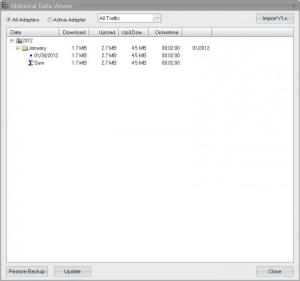Onlineeye Pro
2.4.0
Size: 6.12 MB
Downloads: 8299
Platform: Windows All
Nowadays, almost everyone uses the Internet. No matter what the purpose is, the Internet is something that every computer user has heard about. The types of Internet connection are numerous and what makes them different is the maximum download and upload speeds and the traffic plans. Most users have unlimited data plans, but still, they would like to know what their actual connection speed really is. Others have small data plans and they would like to keep track of every megabyte consumed. For all these users there is one single solution, Onlineeye Pro. It's a software that can monitor in real time the speed of the Internet connection and can also keep track of all the traffic generated in a certain interval of time. This way, they will always have total control of their connection.
The software is not difficult to install and completes the installation process in no time. During the installation process, OnlineEye Pro adds a driver to the operating system, disabling the network adapter while doing this. Any version of Windows is supported for running the application, from XP to Windows 7. It takes up about 4 MB of hard disk space and it's very gentle with the system resources.
OnlineEye Pro has a graphical interface that features a configurable graph. This graph continuously monitors in real time the seed of the Internet connection, displaying the actual speed in numbers and by using different colors. But this is not all the program can do. OnlineEye Pro can also display the amount of traffic generated by downloading files or by surfing the web. This information is nicely organized by year, month and day, allowing the user to quickly find the traffic generated in a certain day. The download and upload traffic is displayed, together with the online time. This feature is useful for parents, as they can see how much time their kids spend surfing the Internet.
OnlineEye Pro allows configuring an alarm that can be triggered after exceeding a certain amount of traffic. The options setting allows thoroughly configuring the appearance and the functionality of the program. All the traffic information can be saved as a .csv file and can be imported in various applications, for future analysis.
Pros
It can monitor the download and upload traffic generated in a day, a month and a year. Besides that, it can trigger an alarm once a certain amount of traffic is exceeded. Furthermore, it can display in real time the download and upload speed, allowing the user to see how fast his Internet connection is and compare the actual speed with the official Internet provider speed. Last but not least, the configurations section of the program allows configuring the colors and functionality of the interface.
Cons
Beginners might be confused by the large number of options and features included in the application. OnlineEye Pro is the perfect software for monitoring the Internet connection speed and also for quickly viewing the generated traffic, allowing total control of the connection.
Onlineeye Pro
2.4.0
Download
Onlineeye Pro Awards

Onlineeye Pro Editor’s Review Rating
Onlineeye Pro has been reviewed by Jerome Johnston on 17 Feb 2012. Based on the user interface, features and complexity, Findmysoft has rated Onlineeye Pro 4 out of 5 stars, naming it Excellent